Report a bug
If you spot a problem with this page, click here to create a Bugzilla issue.
Improve this page
Quickly fork, edit online, and submit a pull request for this page.
Requires a signed-in GitHub account. This works well for small changes.
If you'd like to make larger changes you may want to consider using
a local clone.
Project Wizard
To create a new Project, navigate to the menu File -> New -> Project and select the "D" entry in the "Other Languages" branch. There are two template types to select from.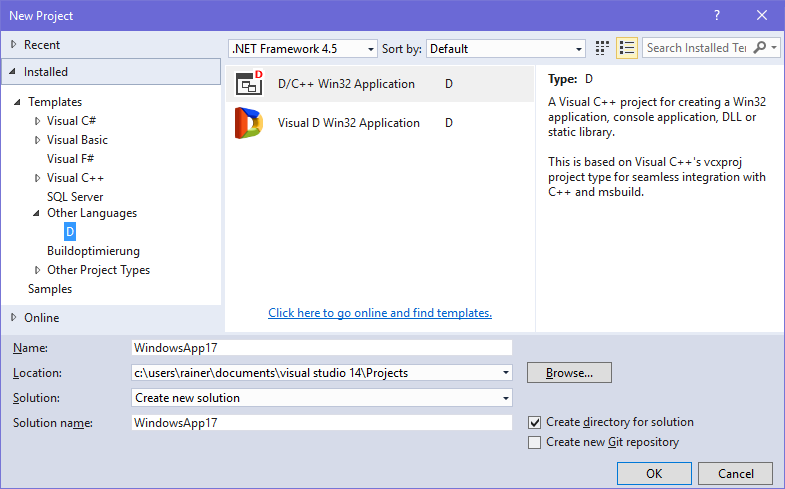
The first entry selects a project based on Visual C++ for seamless integration with C++. With the second entry a project using Visual D's project type dedicated to the D programming language is chosen. Both types use a wizard dialog to configure the generated projects:
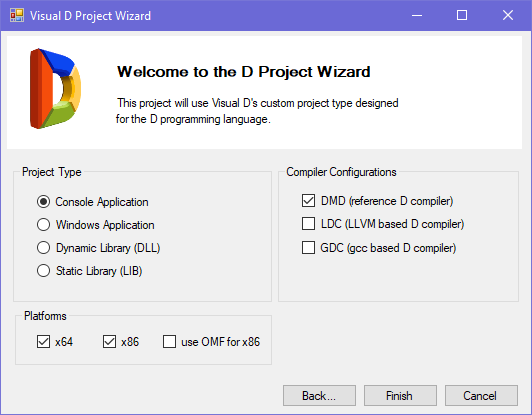
Options GDC and OMF are not available for the Visual C++ project types.
Copyright © 1999-2025 by the D Language Foundation | Page generated by
Ddoc on Fri Mar 14 08:42:13 2025